
Introduction
There are several hosting platforms available for WordPress like Pantheon, WpEngine, Kinsta, etc., We've compared Kinsta and WPEngine, two premium hosting options across different aspects like pricing and features like environments, backup, analytics, and more. In addition to the comparison of features, a site is migrated from WPEngine to Kinsta to assess the performance of the two platforms. Read further to dive deep into the comparison.
The WordPress WebOps Platforms
In an earlier post, we had covered the importance of effective DevOps for managing enterprise websites. There are several good WebOps platforms that specialize in WordPress such as:
- Pantheon
- WPEngine
- Kinsta
- Siteground
- Bluehost etc
In earlier posts, we also compared Siteground vs. WPEngine and also Acquia Cloud with WPEngine. Both Kinsta and WPEngine are at the premium end of the spectrum, with hosting packages that start at $30-$35/month. Kinsta’ managed WordPress hosting is powered by Google Cloud. They have a strong emphasis on fast load times, providing 24/7 expert support, and being scalable for mission-critical sites. WP Engine provides managed WordPress hosting for mission critical sites around the world. They too have amazing support, are enterprise class and optimized for WordPress.
Kinsta vs. WPEngine : Comparing Features
WPEngine and Kinsta are quite similar in their core feature set. In this section, we focus on some of the differences between them.
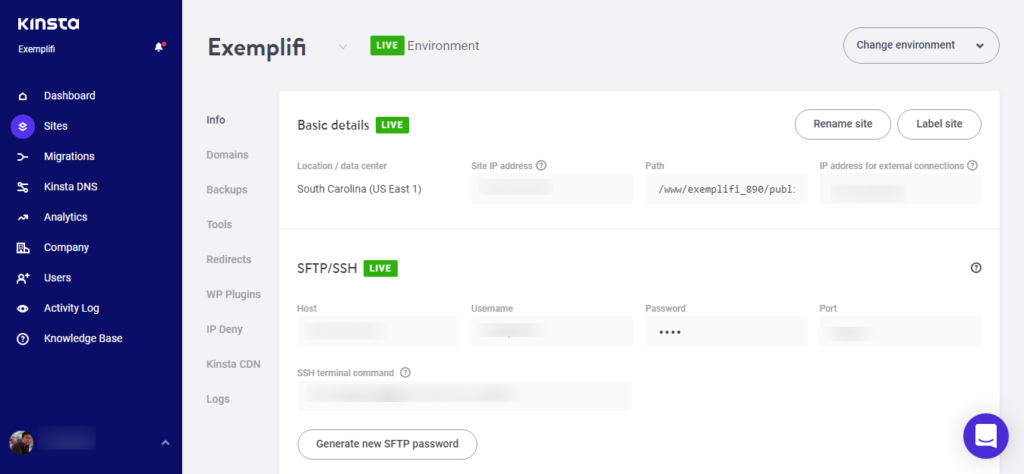
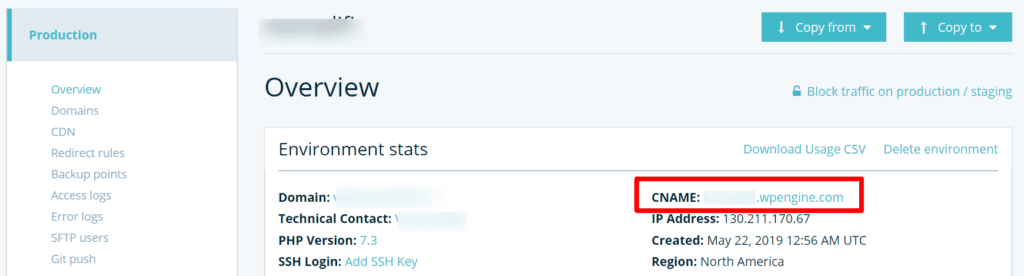
Multiple Environments
WPEngine launches instantaneously with Dev-Stage-Prod environments while Kinsta provides only stage and production environments. It doesn’t offer a dev environment.
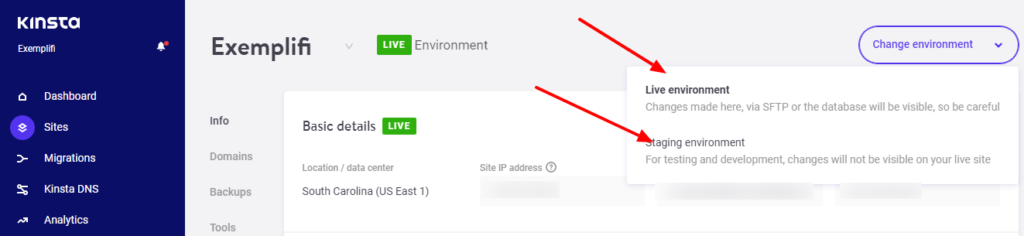
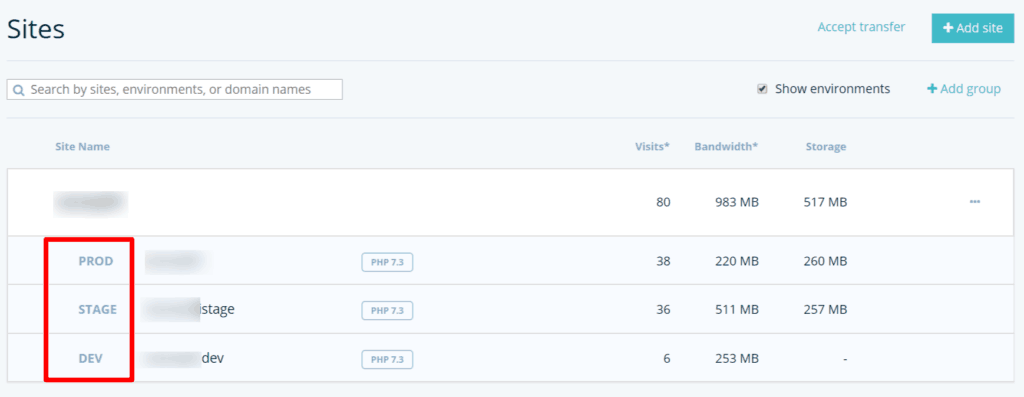
Backup and Restore
Both products offer the ability to backup and restore versions of the site on a daily basis. Kinsta also offers an hourly backup option (that is a paid feature).
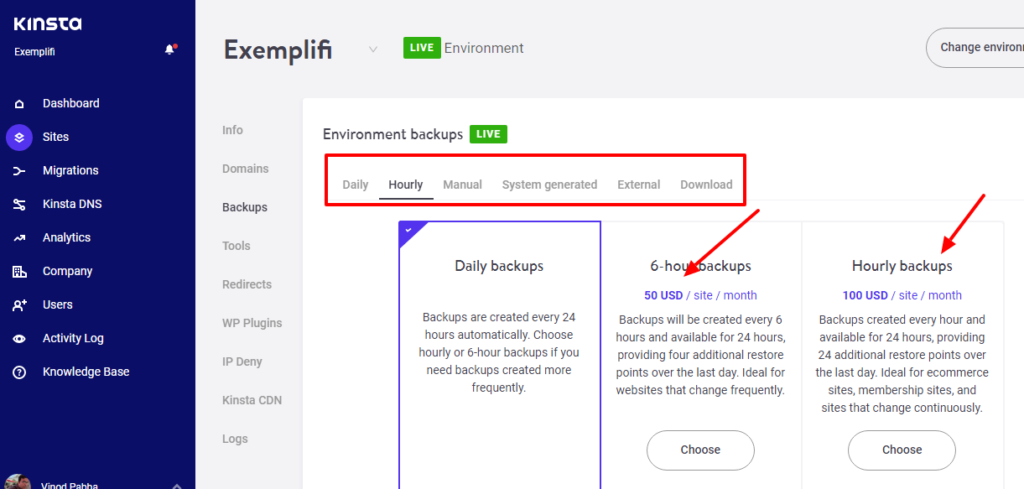
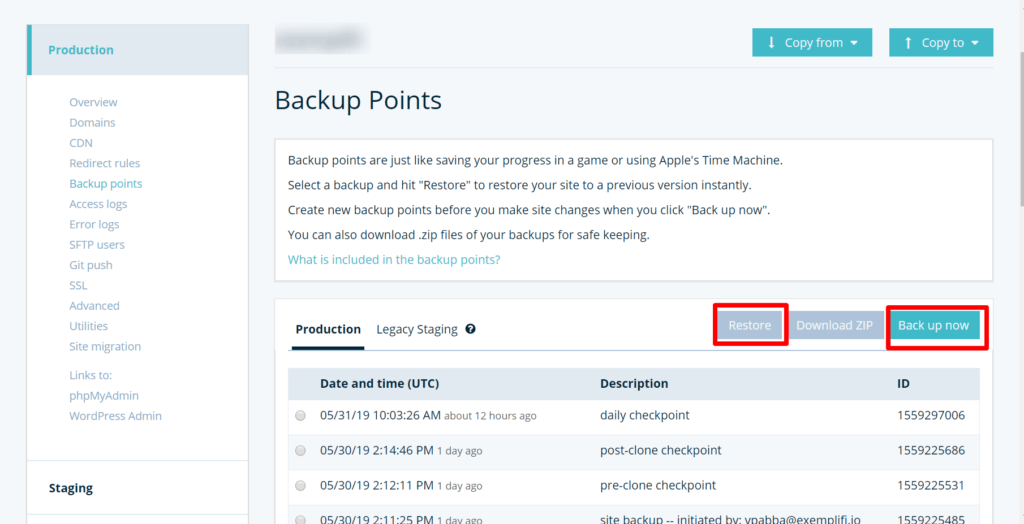
Analytics
Robust site analytics is typically done in Google Analytics. Some plugins such as MonsterInsights let you get a more simplified view right in your WordPress dashboard. It is uncommon to see analytics on your WebOps platform, but both Kinsta and WPEngine offer some basic site analytics information. Kinsta is a bit more robust in this regard.
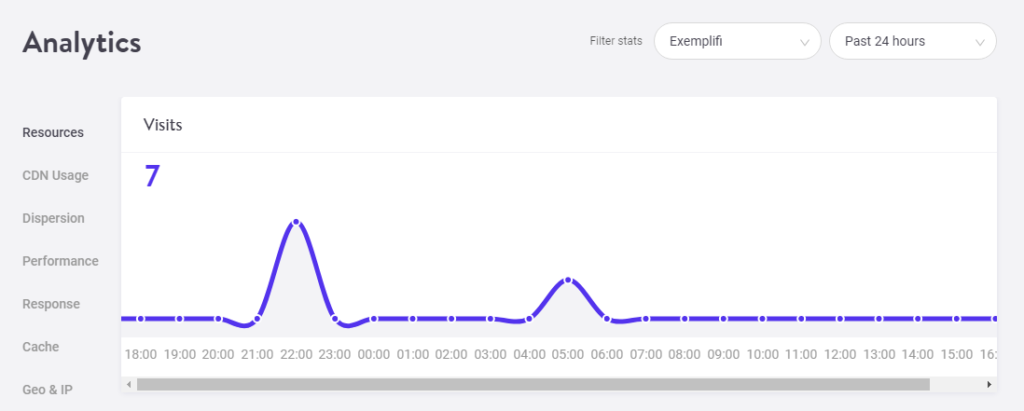
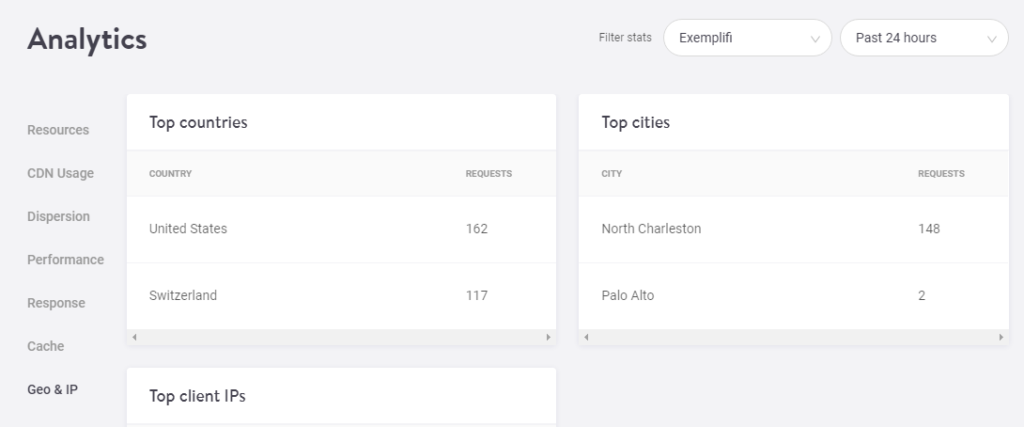
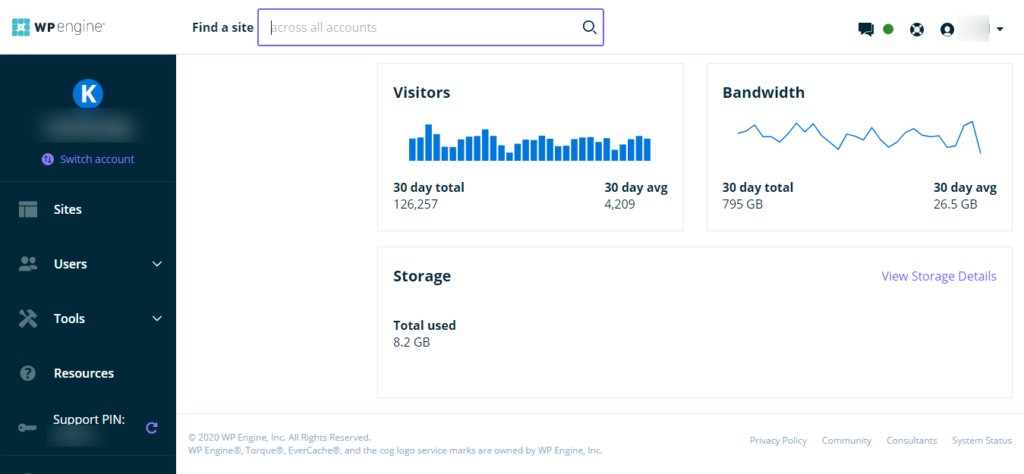
Plugin Updates
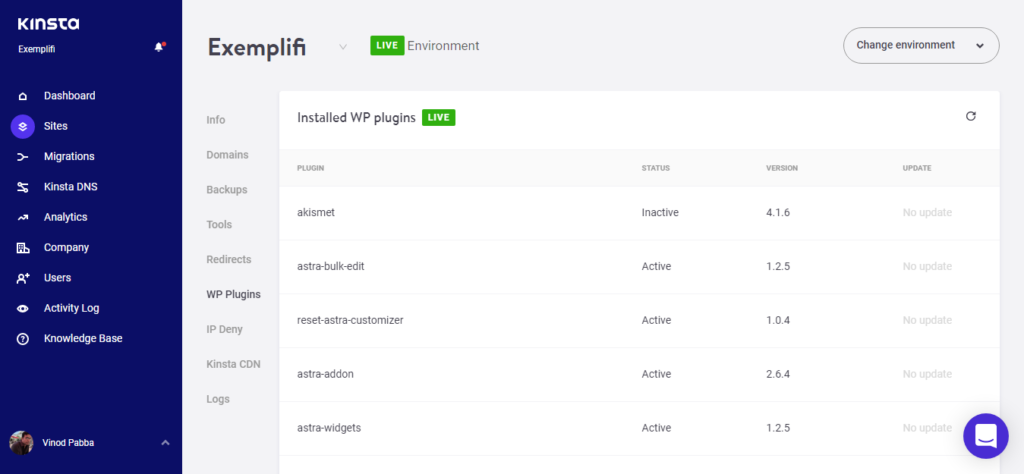
A few other DevOps features
Kinsta offers a direct PHP restart option that WPEngine doesn’t.
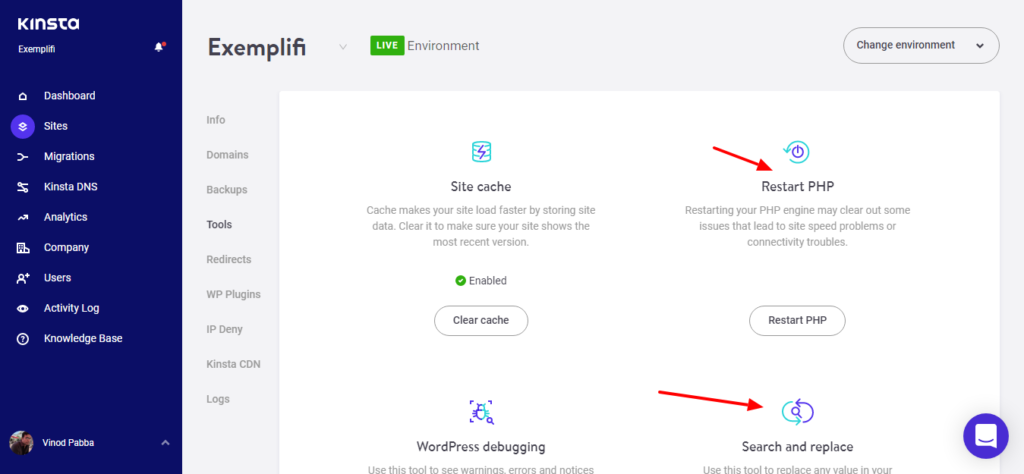
Kinsta lets you export redirects while you have to raise a support ticket in WPEngine.
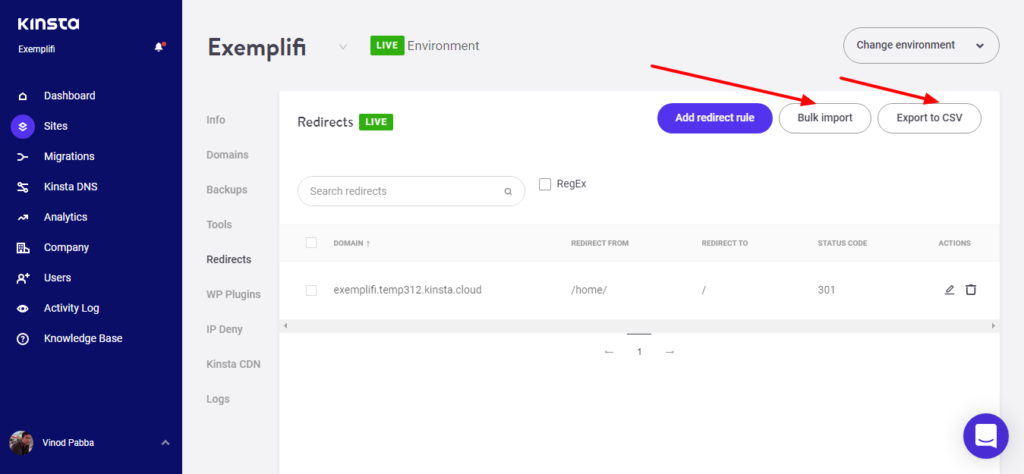
Migrating from WPEngine to Kinsta
Moving the site from WPEngine to Kinsta is unfortunately a manual process. You have to reach out to the Kinsta team and provide them with the WPEngine credentials. They have two migration packages : Basic (slower) and Premium (faster)
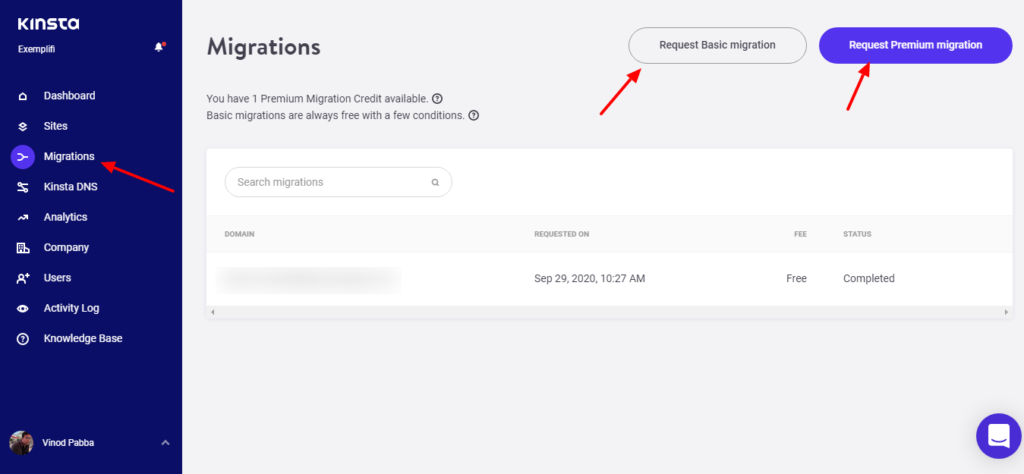
Performance Comparison
After migrating the site from WPEngine to Kinsta, we ensured a 100% parity between the two sites. The tech stack was exactly the same : WP Version, Plugins, Versions, Page builder and Theme. We then compared the site performance over several days using Google’s Pagespeed Insights. If you’d like to learn more about this process, you can read our post on how to use the Google Toolset for site performance analysis.
The results are shown below :
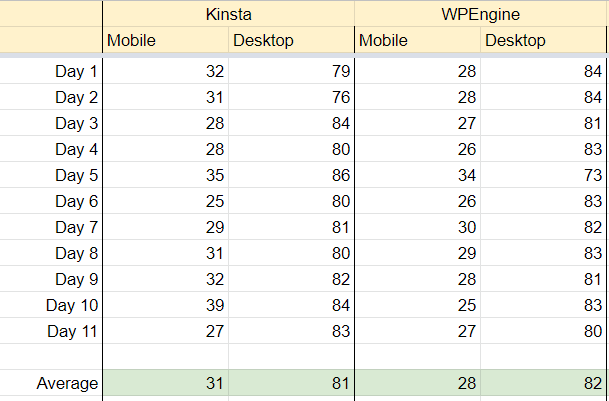
Bottomline : We didn’t observe much of a difference between the two platforms.
If you are curious about how to improve your site speed, you can read our 10 tips to improve your site performance or get some practical guidelines for optimizing images for your website.
Summary
In this post, we compared two WordPress hosting platforms : Kinsta and WPEngine. We also migrated a real website from WPEngine to Kinsta and compared how the site performs on both. We recently built another migration product to migrate from WPEngine to WordPressVIP.
References
- Effective DevOps for enterprise websites
- Siteground vs. WPEngine
- Acquia Cloud vs. WPEngine
- 10 ways to speed up performance
- Practical Guidelines to optimize images
- The Google Toolset for site performance
