10 Ways To Speed Up Your Website

Introduction
Website speed is crucial for better SEO and improving the position on search rankings. The speed of a website can be measured with the help of tools like WebPageTest.org, Tools.Pingdom.com, etc., In case of slow loading speed, it can improved in many ways like reducing image sizes, Minifying JS and CSS, Using a CDN, enabling GZIP compression, and more. Read further to find out why website speed is crucial for SEO and different ways to improve it.
Why should you speed up WordPress?
If your site is slow, it can cause a few major concerns:
- Search engines (like Google) rank faster websites higher than slower ones. So, if you want to improve your position in the SERPs, improving speed should be one of your priorities.
- Studies have shown that if a site takes more than 2 seconds to load, it results in about 47 percent of visitors dropping off. That’s half your site traffic!
- Online buyers are an impatient lot. If you run an ecommerce store on WordPress, you are certainly losing money if you don’t invest in making your site run faster.

How to test the loading time of your website?
First things first, you need to analyze the current load time for your website. Keep in mind that this speed may differ from page to page, as it depends on various factors, namely:
- the size of that particular page
- how many requests it generates
- whether it is cached or not
- and lastly, what kind of content (static or dynamic) it hosts.
The homepage of a website is usually used as a benchmark to test the load time. When you run these tests, be sure to test your site speed on both mobile and desktop. Almost all the time, your performance on mobile is bound to be worse than on desktop. So watch out for that.
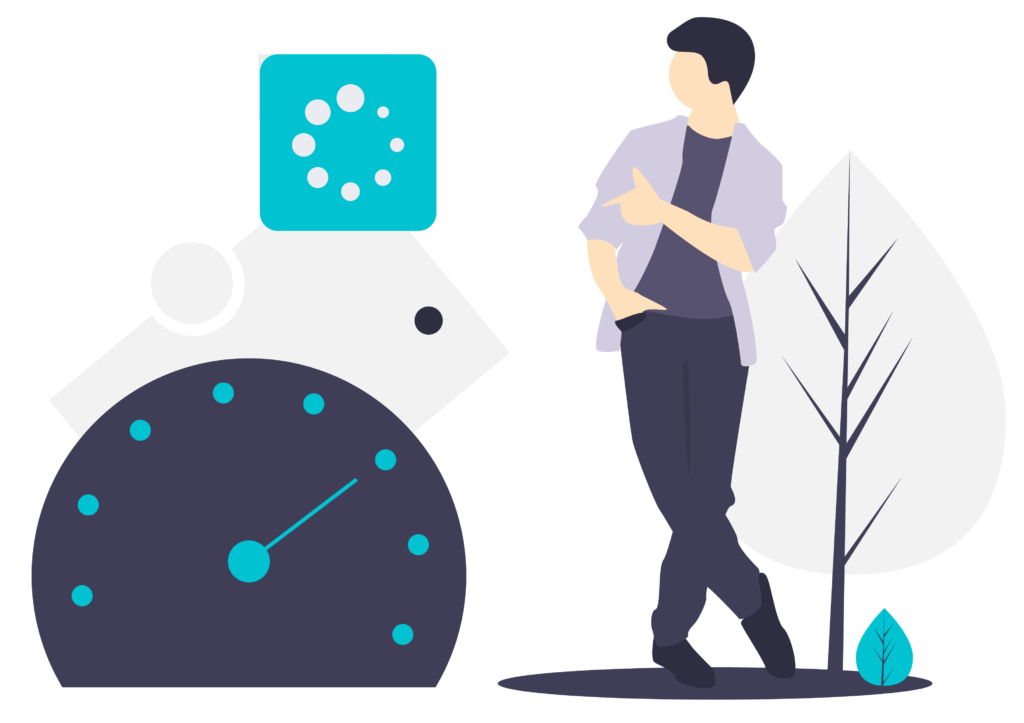

In order to check the speed of a website, the following three tools are used extensively across the web:
1) Reduce your image sizes
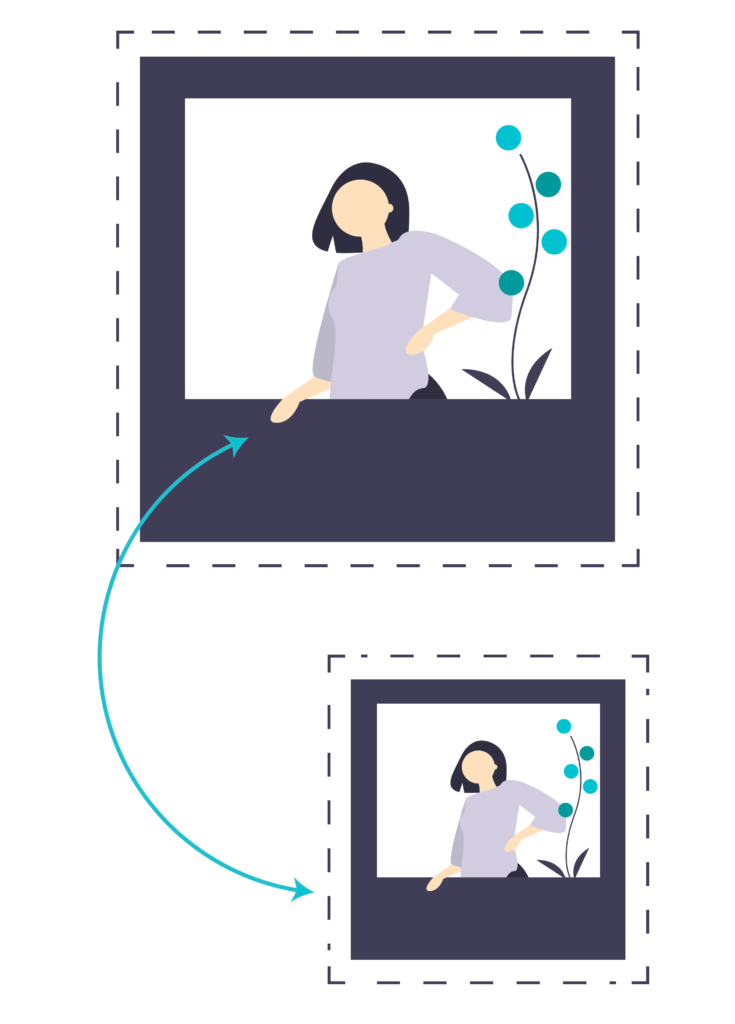
The heavier a page is, the longer it will take to load in a user’s browsers. Images are the single biggest contributor and take up 50-60% of a typical page size. So the trick is to reduce their footprint without compromising on the image quality.
If you manually optimize the images using Chrome PageSpeed Insights extension or Photoshop or any other tools, the process will take a long time. Fortunately, there are good plugins available for image optimization. The ones worth mentioning are:
Using any of the above mentioned plugins on your WordPress site will drastically reduce image sizes, thus improving the speed of your website.
2) Minify your JS and CSS
If you run your website through Google PageSpeed Insights tool, you will probably be notified about minimizing the size of your CSS and JS files. What this means is that by reducing the number of CSS and JS calls and the size of those files, you can improve the site-loading speed.
Also, if you know your way around WordPress themes, you can study the guides provided by Google and do some manual fixing. If not, then there are plugins that will help you achieve this goal; the most popular is Autoptimize that can help in optimizing CSS, JS and even HTML of your WordPress website.
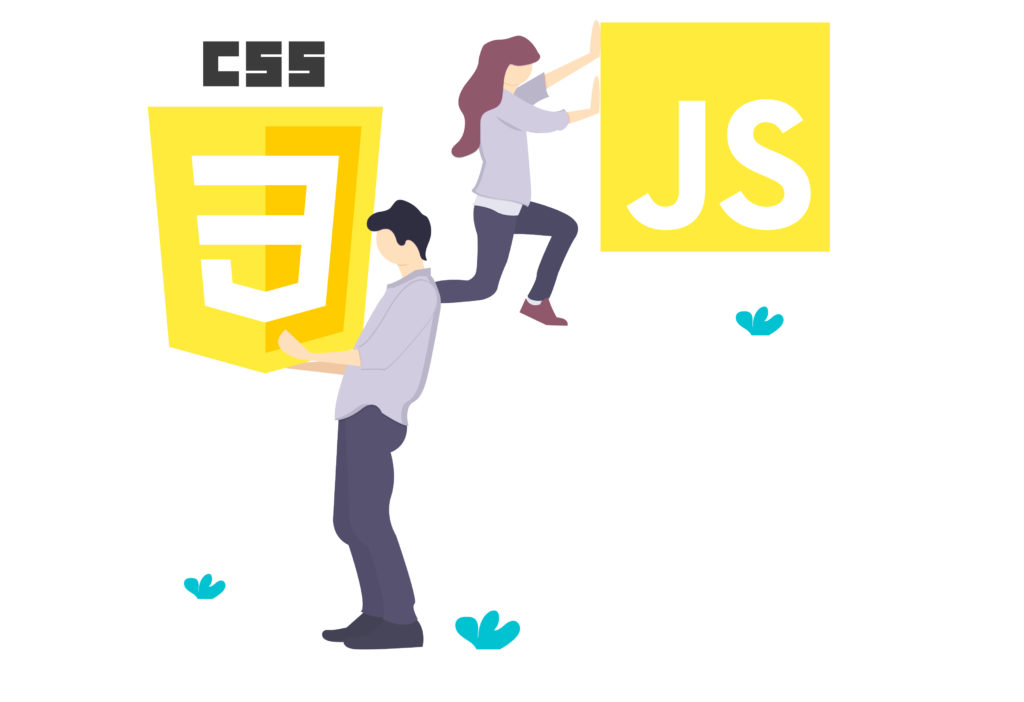
3) Use advanced caching mechanisms with a caching plugin

WordPress caching plugins (e.g. W3 Total Cache) have been around for a long time, making the complex tasks of adding caching rules to your website elements easier. Combining such plug-ins with advanced caching mechanisms like Varnish could help you improve the loading speed of your website and ultimately speed up WordPress considerably.
4) Use a CDN
Users will visit your site from all over the world and needless to say, the site-loading speed will differ if the visitors are located far away from where your site is hosted. CDNs (Content Delivery Networks) solve this problem by keeping a copy of your website in various data centers around the world. The primary function of a CDN is to serve the web page to a visitor from the nearest possible location. Cloudflare and MaxCDN are among the most popular CDN services. Consider using them.
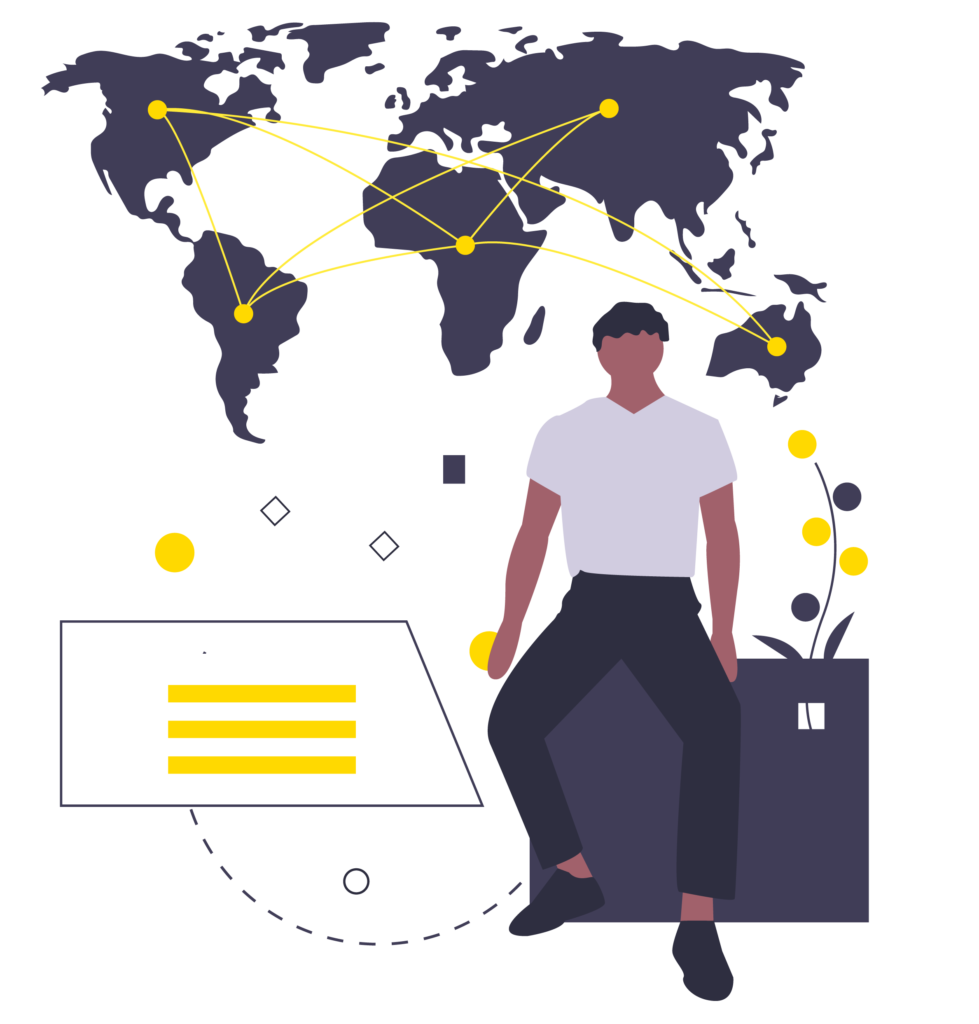
5) Enable GZIP compression

Compressing files on your local computer can save a lot of disk space. Similarly, for the web, we can use GZIP compression. This maneuver will dramatically reduce bandwidth usage and the time it takes to load your website. GZIP compresses various files so that whenever a visitor tries to access your website; their browser will first have to unzip the website. This process brings down the bandwidth usage to a considerable extent.
You can use plugins like the PageSpeed Ninja, which enables GZIP compression, or achieve it directly with settings in your .htaccess file.
6) Deactivate or uninstall plugins
Keeping unwanted plugins on your WordPress websites will add a tremendous amount of junk to your web files. Moreover, it will also increase the size of your backup and put an overwhelming amount of load on your server resources while backup files are being generated. It is better to get rid of the plugins that you don’t use and look for alternatives. For eg. many common functions like sharing of your latest posts to social media can be achieved outside of plugins.
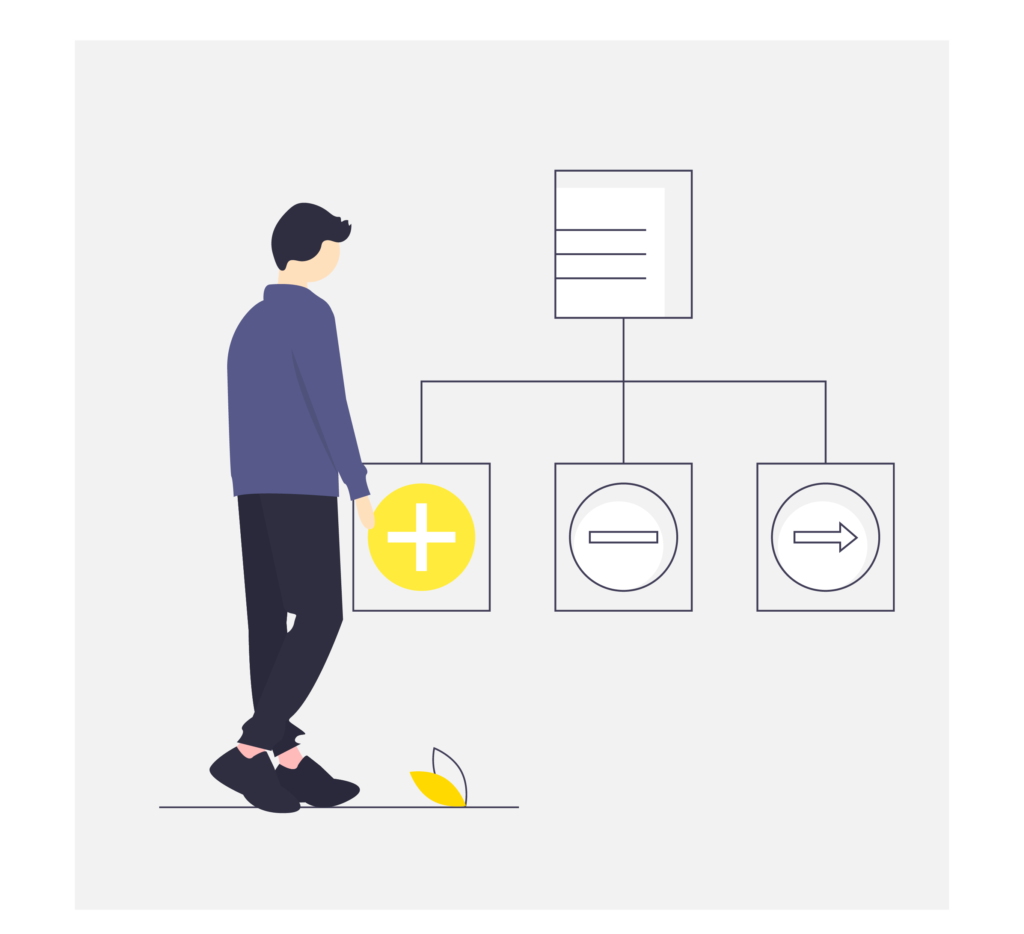
7) Keep external scripts to a minimum

The usage of external scripts on your web pages adds a big chunk of data to your total loading time. Thus, it is best to use a small number of scripts, including only the essentials such as tracking tools (like Google Analytics) or commenting systems (like Disqus).
8) Disable pingbacks and trackbacks
Pingbacks and trackbacks are two core WordPress components that alert you whenever your blog or page receives a link. It might sound useful, but you also have things such as Google Webmaster Tools and other services to check the links of your website.
Keeping pingbacks and trackbacks on can also put an undesirable amount of strain on your server resources. This is so because whenever anyone tries to link up to your site, it generates requests from WordPress back and forth. This functionality is also widely abused when targeting a website with DDoS attacks.
You can turn it all off in WP-Admin → Settings → Discussion. Just deselect “Allow link notifications from other blogs (pingbacks and trackbacks).” This will help you speed up WordPress some more.
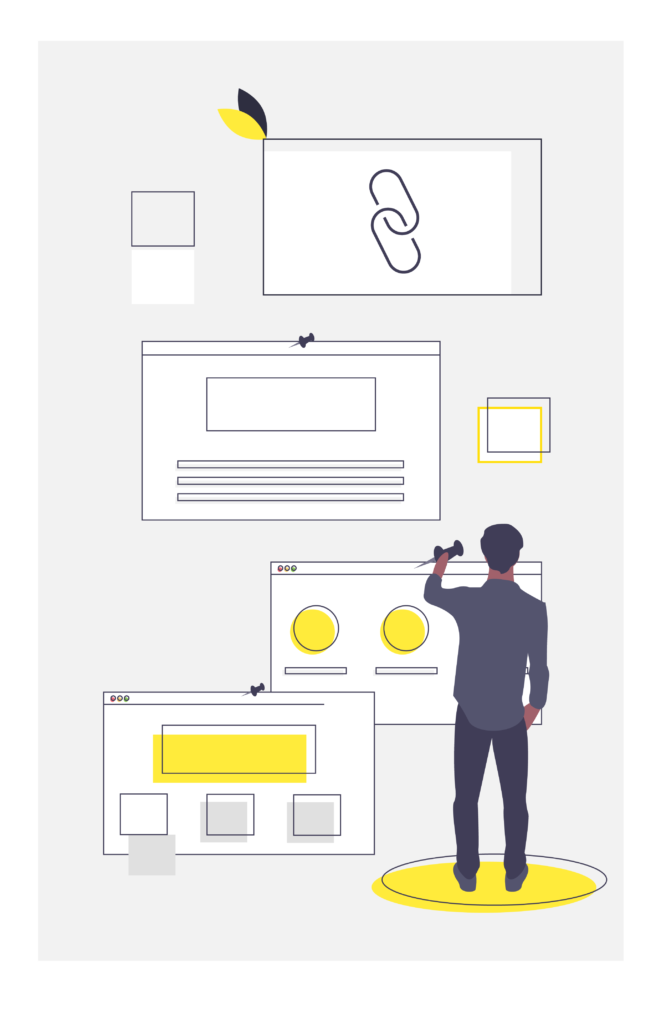
9) Choose a better web hosting provider

The major factor that influences the speed of a website is the hosting of your WordPress website. It might seem like a good idea to host your new website on a shared hosting provider that offers “unlimited” bandwidth, space, emails, domains and more. However, the point that we usually miss out on regarding this offer is that shared hosting environments fail to deliver good loading times on peak traffic hours, and most fail to provide 99 percent uptime in any given month.
Shared hosting tends to deliver a poorer performance because you are sharing the same server space with countless other websites, and there is no telling how much resources others are using. Plus, you don’t know exactly how well the servers are optimized.
Thankfully, the web-hosting industry has advanced with technology, and the prices of cloud hosting providers have decreased significantly. Today, you can buy dedicated cloud servers from SiteGround, WPEngine, Flywheel, DigitalOcean, Amazon Web Services, and even Google Compute Engine at a nominal price.
10) Use a lightweight WordPress theme / framework
WordPress themes with a lot of dynamic elements, sliders, widgets, social icons and many more shiny elements are immensely appealing to the eye. But remember this: if they have too many elements and higher page sizes, then they will definitely cause your web server to take a beating.
The best option here is to use lightweight themes.
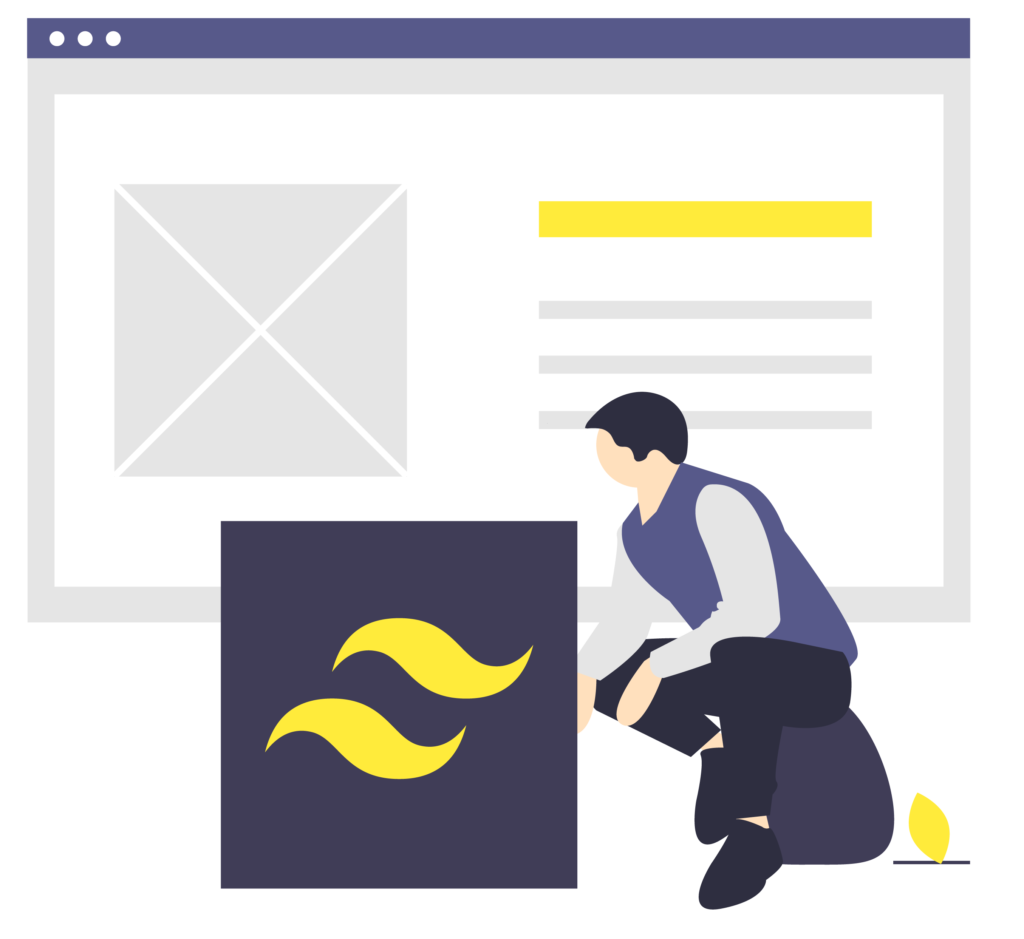
Conclusion
Making your site faster will make it a much better experience for your visitors, and you will retain more of them on the site. It will also improve your rankings in the SERPs and increase your online revenue if you are running an e-commerce store.