Introduction
GoDaddy introduced an iteration of GoDaddy Pro called GoDaddy Hub that provides all premium site maintenance tools for security scans, performance checks, backups, and uptime monitoring for users to manage multiple WordPress websites in one place. It gives you access to every client and their website from a single dashboard and includes features like bulk WordPress updates, client shopping carts, and uptime monitoring. Read further to learn about managing projects in The Hub by GoDaddy Pro.
A few more important things to keep in mind while opt-in to Hub
- All your GoDaddy Pro sites and clients are automatically available in the new Hub once you opt-in.
- Currently, the Hub doesn’t have all the features available in the old GoDaddy Pro dashboard.
- The old GoDaddy Pro dashboard will remain available until we have feature parity in the Hub.
Existing GoDaddy Pro Users:
- Users may or may not see an invite to join The Hub based on how Users utilize Pro,
- Users can however just go to hub.godaddy.com and be presented with an option to change Pro to The Hub.
- Users can always revert back to Pro while Pro and The Hub are both active.
New GoDaddy Pro Users:
- If Users self identify as a GoDaddy Pro in the main menu, you’ll get The Hub to start,
- Users are still able to revert to Pro.
This new experience is meant to be more intuitive and seamless, (You should seriously check-in (https://hub.godaddy.com/)
Hub Dashboard:
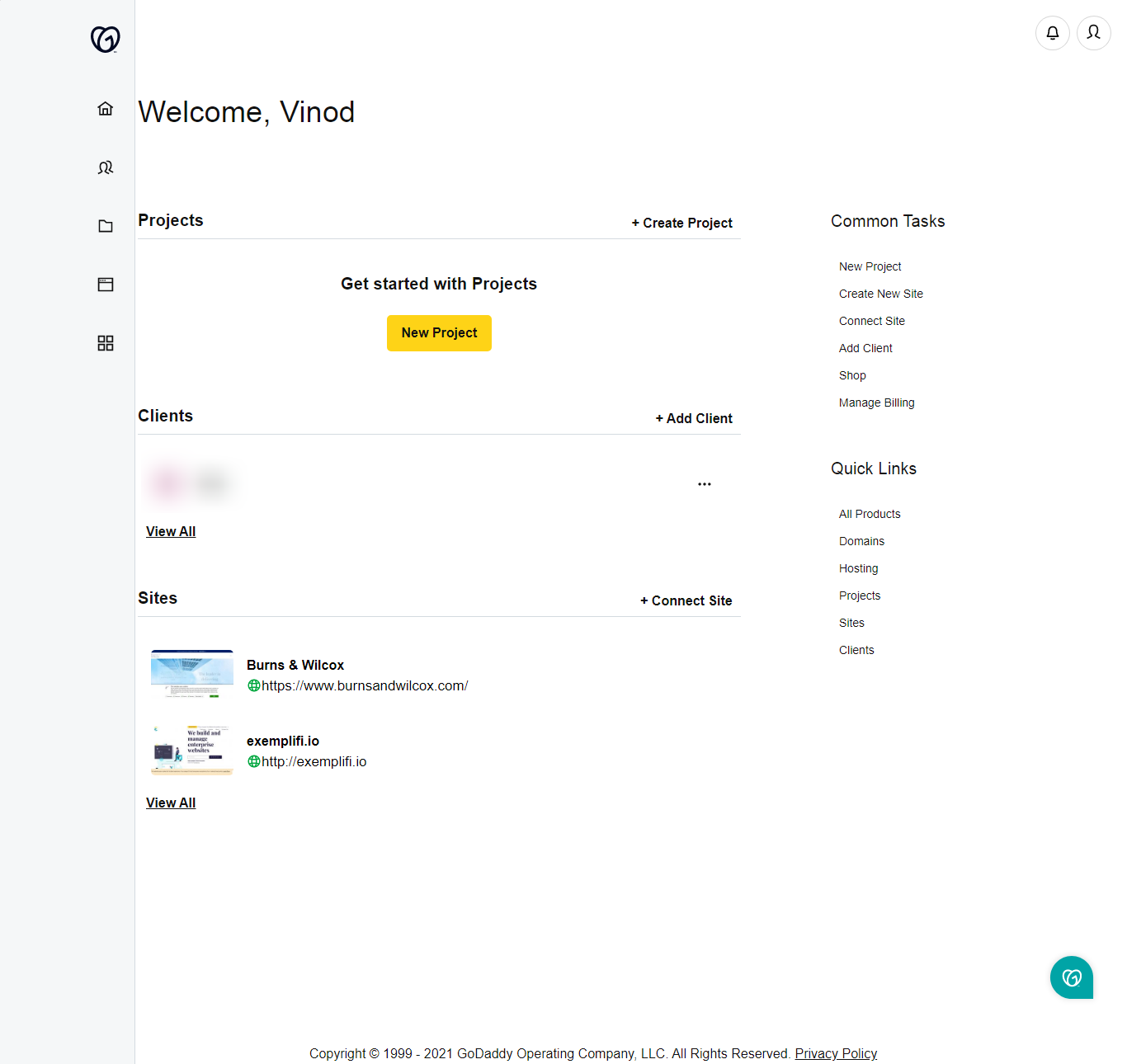
Connecting a site in Hub:
- Select on add site button
- Enter site URL ( If the site is built with WordPress then enter site credentials )
- Once connected, users are able to see in the section of the site.
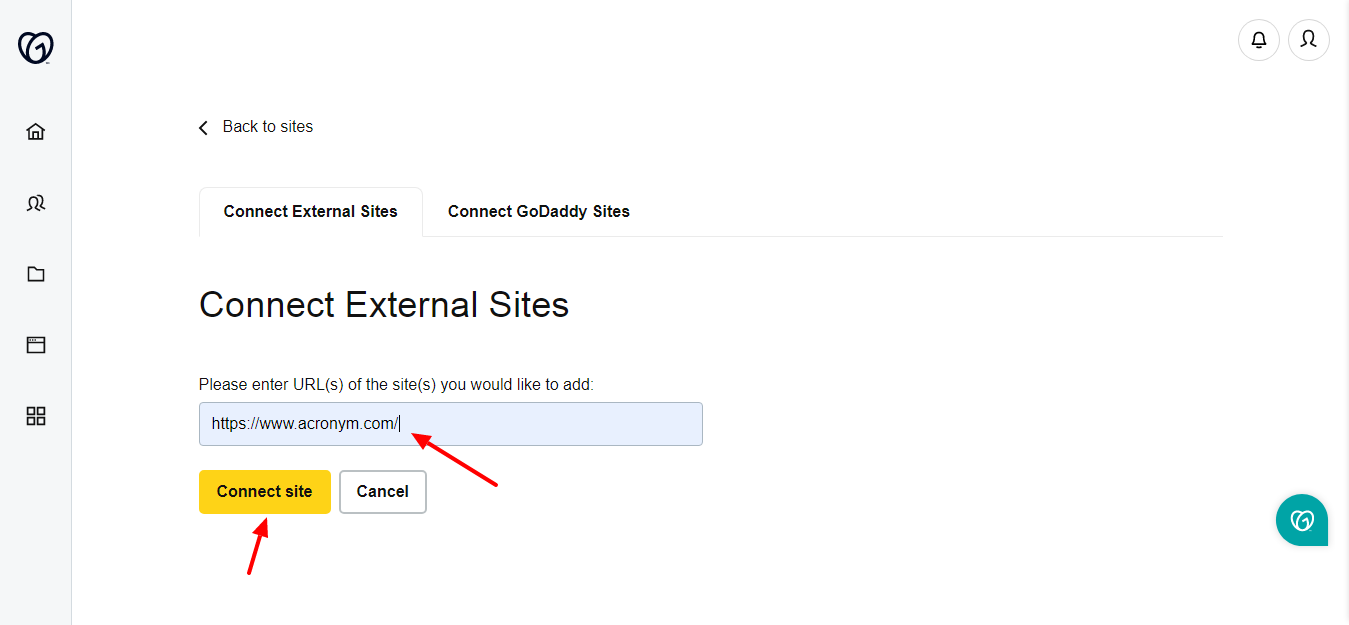
Premium site maintenance tools in the Hub:
Security Scan: The Hub takes a proactive, preventative approach to the safety of the website, It protects the website with a single click on the right side of the site dashboard.

Once security scan checks are done, We can see the details about vulnerabilities and scan reports in various links.
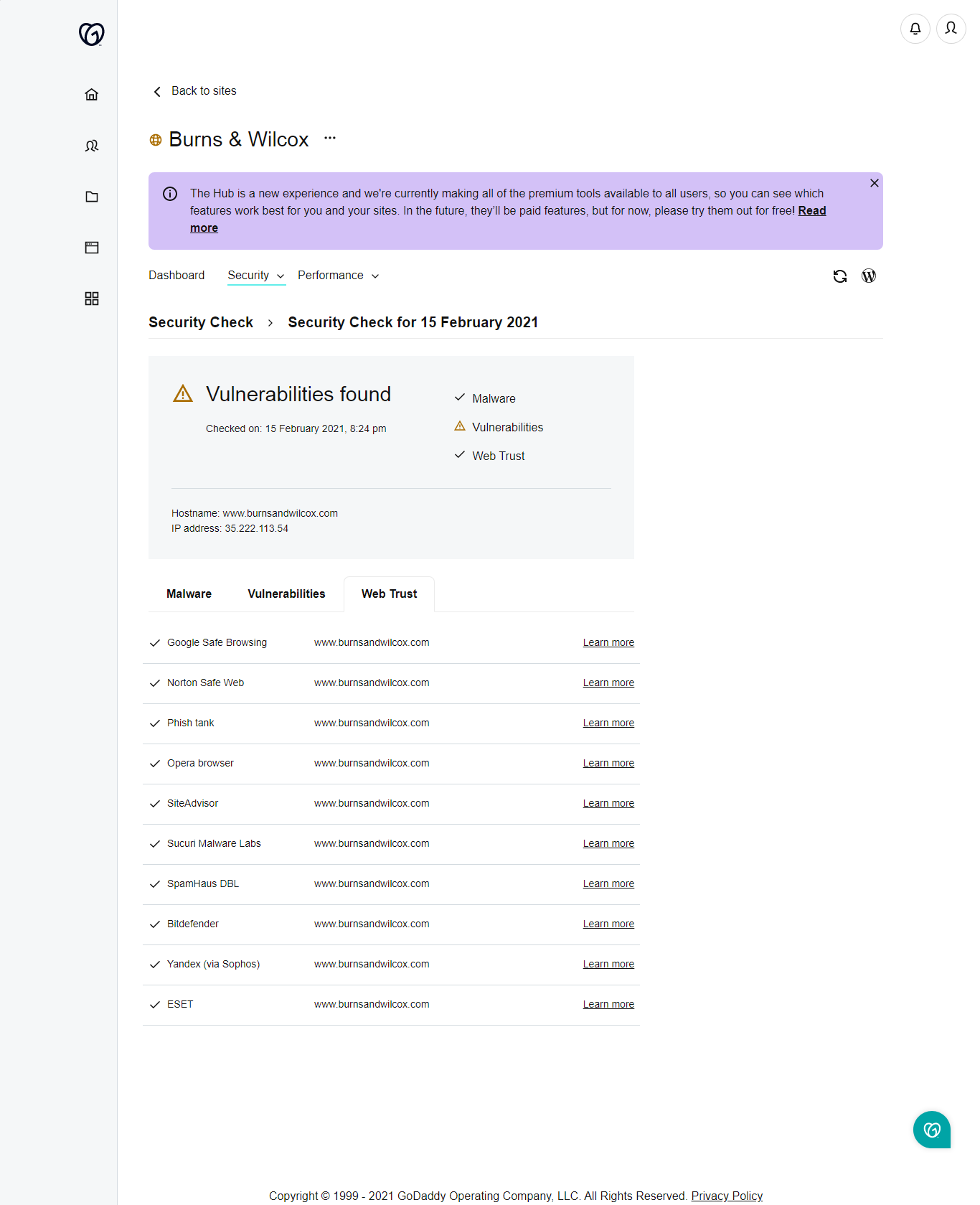
Performance check: This performance check gives us details about our site performance with various factors affecting on-site. It will give us details of improvement tips to make our site performance better.
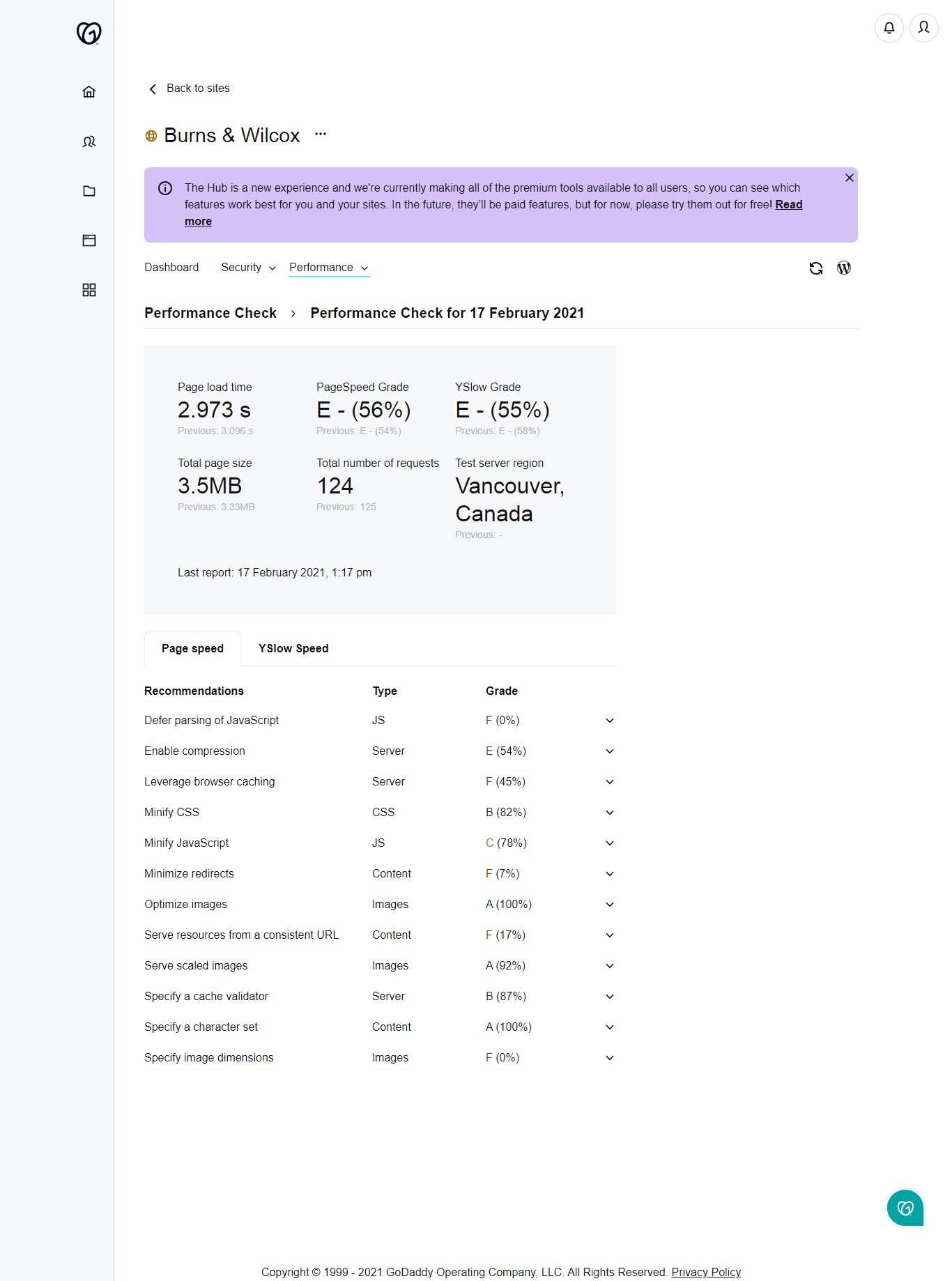
Backups: Users can get timely backups to escape data losses on our site so we can easily restore the backups.
Uptime Monitor: The Hub will monitor the website 24/7 and notify users if the website gets down. So, users can get them back online immediately.
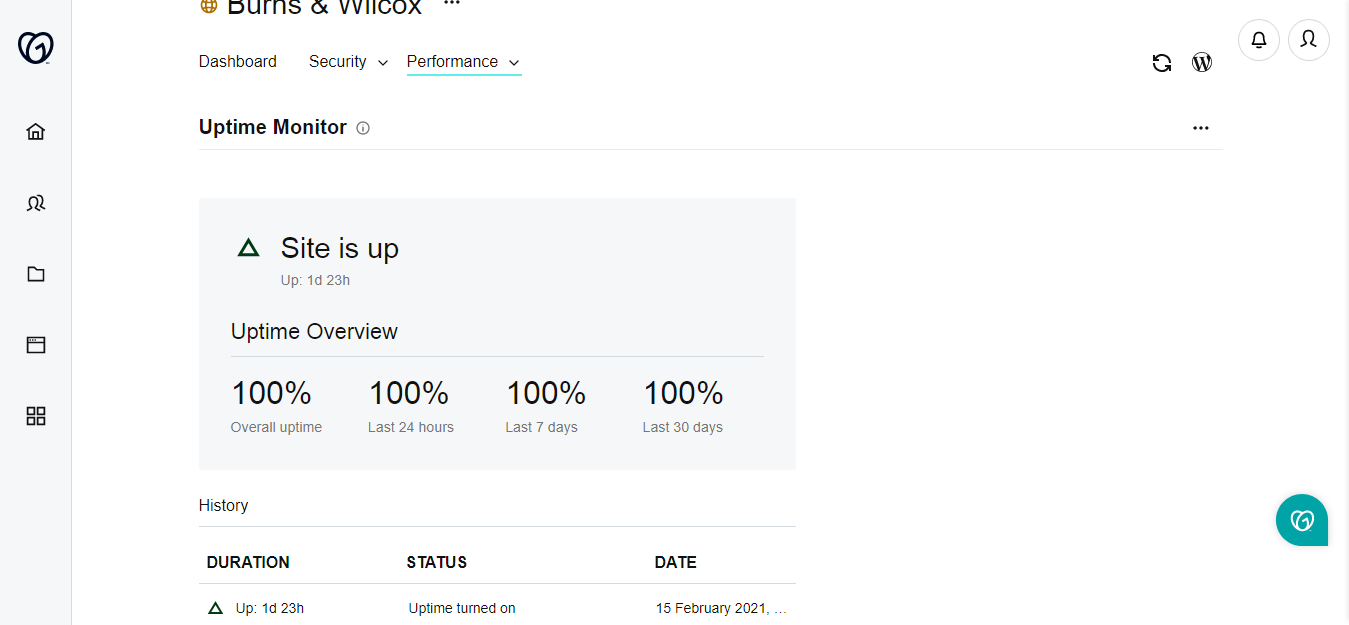
Summary
The Hub by GoDaddy Pro is a different experience with different features than the standard GoDaddy Pro dashboard where we can manage all sites in one place.
Reference
To see how to build websites using GoDaddy Websites + Marketing, click here.
