
Introduction
Sometimes a client will want to do a “lift-shift” project. This usually happens when they decide to move from CMS to another. In such projects, the look-feel of the site will remain exactly the same but the entire underlying tech infrastructure is swapped out completely. Important steps of the project include retaining the URL structure, preserving SEO details, ensuring analytics scripts are functional, reconfiguring tag management, reconnecting integrations, and setting up a new infrastructure. In this post, we will explore how to do this in the quickest, least intrusive and most effective manner.
Retain your URL structure
This is a big one. As much as possible, retain your URL structure. To achieve this, use a tool like Screaming Frog Spider to crawl the site and pull out all the URLs. During your site testing process, make sure that the new URLs match to the older ones.
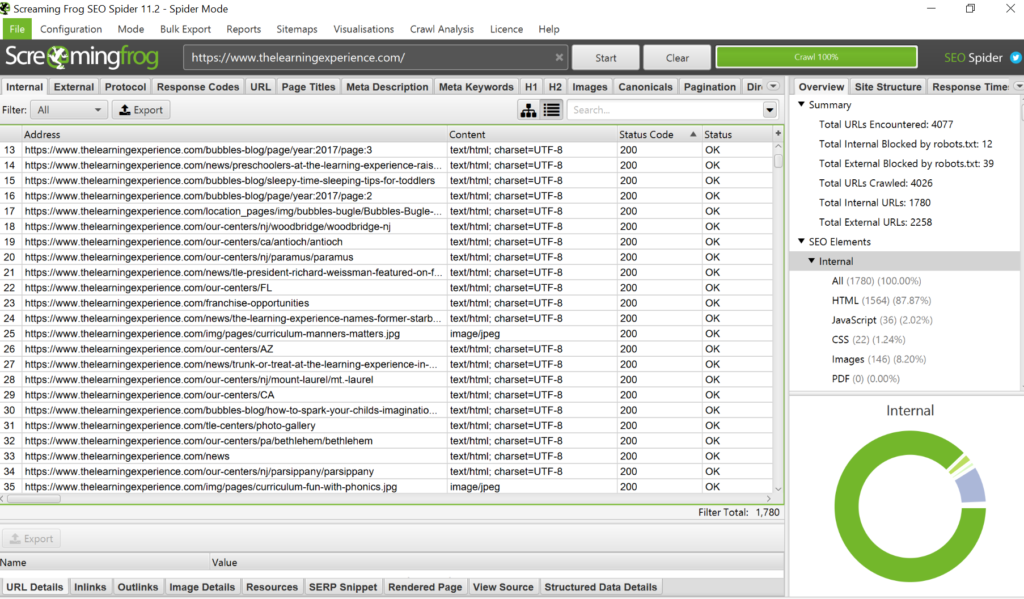
If you are rethinking your information architecture and need to reorganize your URLs, be very sure to put in the appropriate 301 redirects, so that external sites that reference the old links are redirected to the new links.
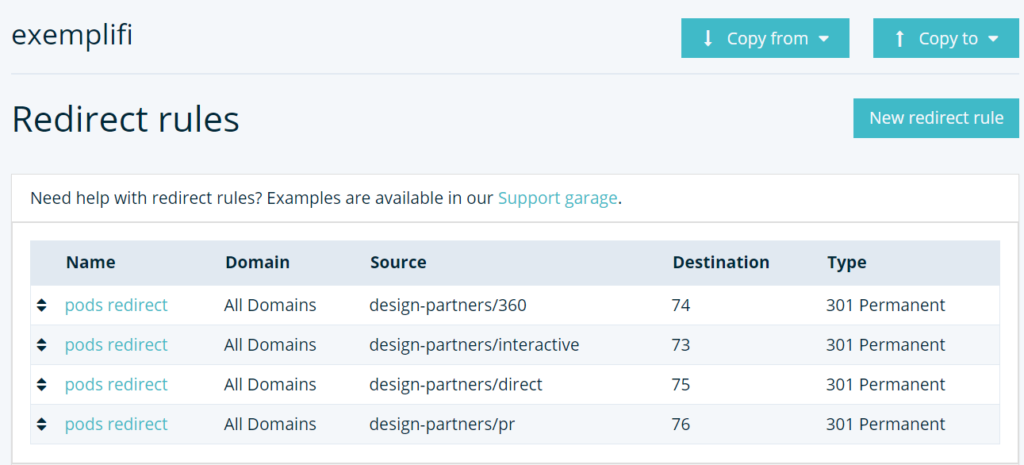
Pay careful attention to your SEO
You can check out our post that goes into a lot of detail here. A few things we’d highlight here:
- Make sure to migrate the key SEO details for all your content: Title, Meta Description, Keywords and your H1 tag.
- Use a good SEO product such as Yoast to make sure you are submitting your sitemaps correctly
- Configure your robots.txt file carefully
- Finally, log into your Google Search Console and correct any errors that you find.
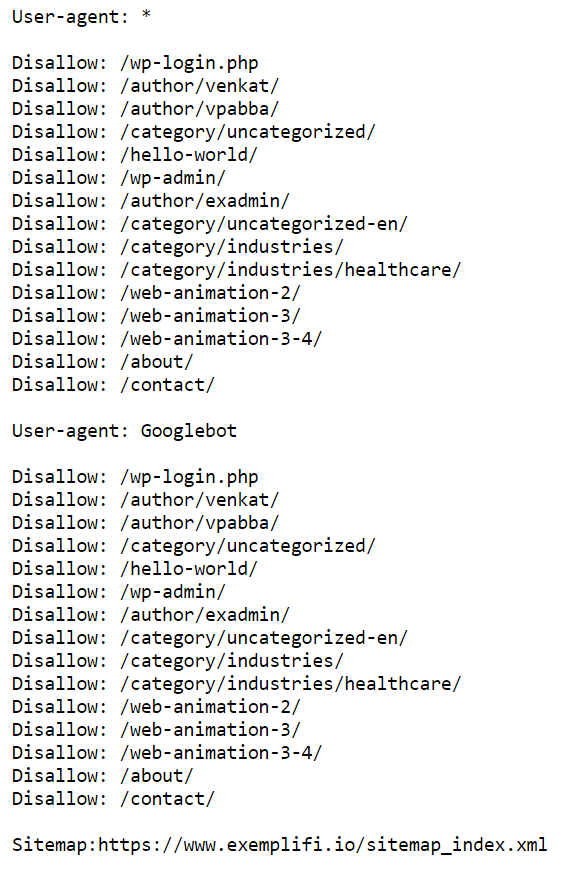
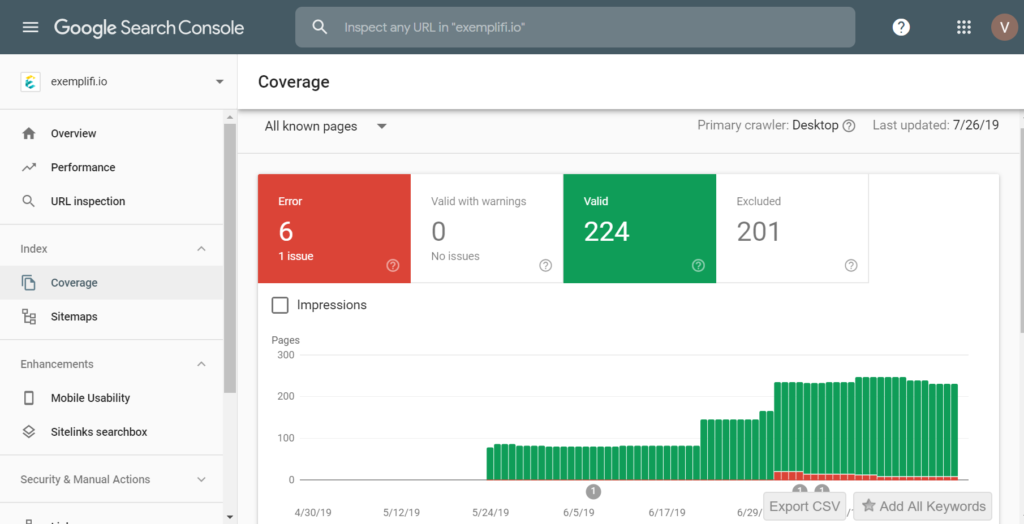
Confirm your Analytics is working fine
To state the obvious, make sure that all the analytics scripts are migrated to the new site. If you have been careful with your URLs, usually not much breaks on the analytics. The only exception is if you have been tracking conversions, events and goals directly — skipping the modern tag managers — in your analytics platform. Check the next section for what to do if you have been doing this.
Fix your Tag Management
This is usually a pretty big area. Tag Managers such as Google Tag Manager, Tealium and others track different categories of user events: page view, link click, form submits, hover states, scroll events and such (Link) All of these are extremely sensitive to the underlying HTML, CSS and JS structure. You have to go through all your GTM triggers carefully and ensure that the implementation is still valid. If not, you will have to reimplement them.
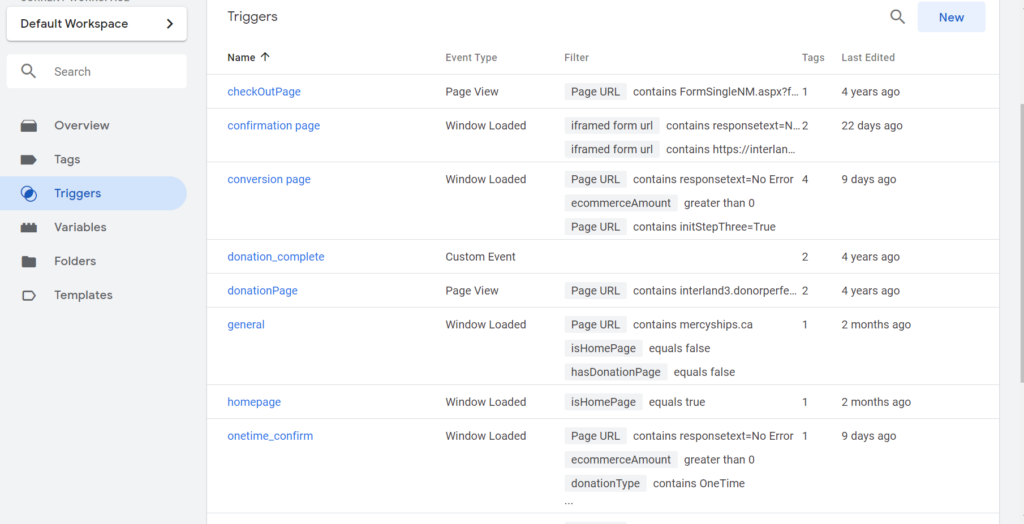
Check all your integrations
Use a tool like Builtwith to create a comprehensive inventory of all your integrations. These will typically fall into the following categories:
- Analytics and Tracking
- Marketing Automation
- Advertising
Go through the new site and reconnect all these integrations. Some screenshots below will give you a sense for this work:
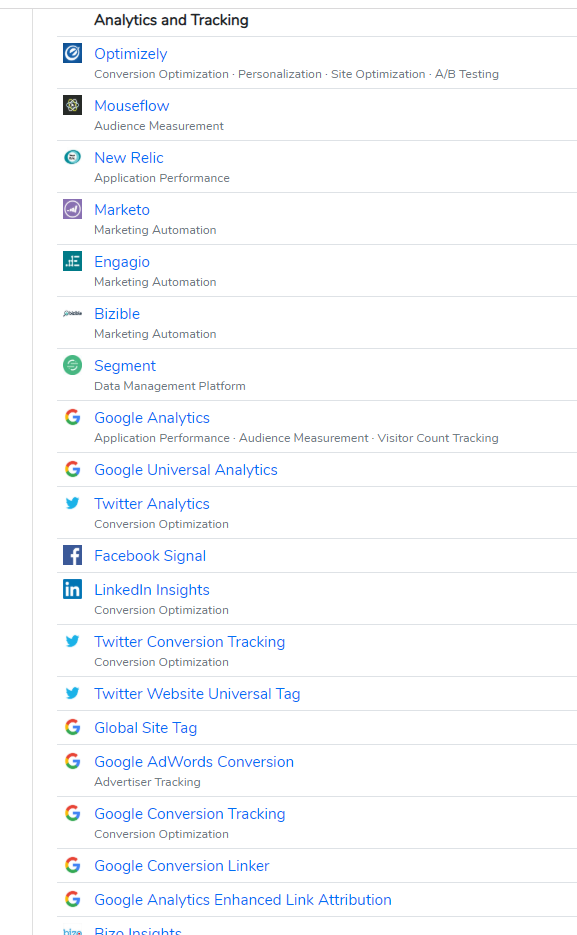
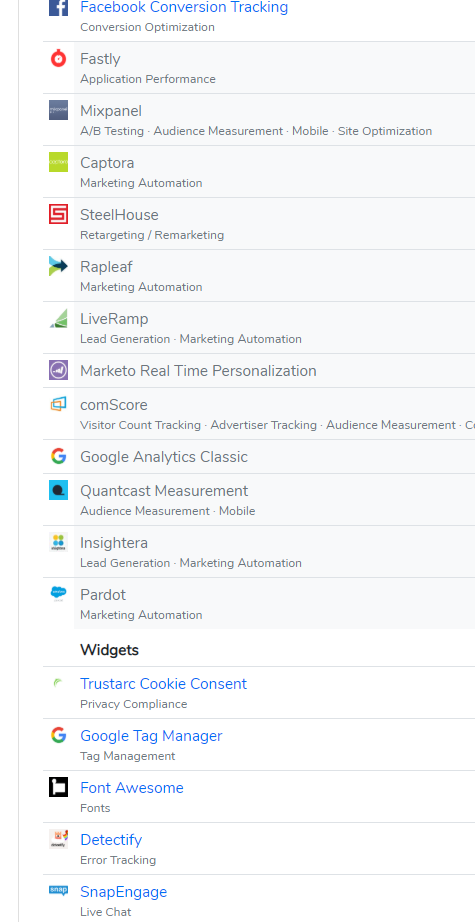
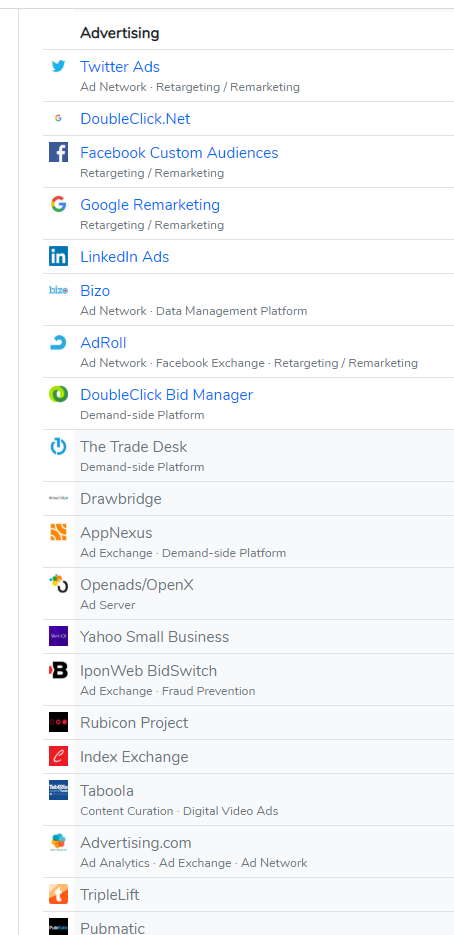
Site Configurations
Last but not least is all the DevOps surrounding a new website infrastructure. In such a lift-shift project, you are pretty much swapping out the entire infrastructure and it will require careful attention and engineering. A few areas to watch for:
- Make sure you configure your SSL correctly and are redirecting all HTTP traffic to HTTPS. A more detailed post is here.
- Setup your base domain and also your www domain
- Since the website URL isn’t changing, there is no DNS migration involved. In your domain registrar, you just have to point to the new IP.
- Finally, configure your caching policy and CDN well. It will help your site performance tremendously.
